What You will Get!
➡️TOP 85 Niches & Most Engaged Interests or Topics in Pinterest ➡️How to Set-up website with Hostinger
➡️How to Claim Your Website on Pinterest ➡️Recommended Pinterest Pin Template
➡️FREE Top 10 MOST CLICKABLE PINTEREST PIN TEMPLATE ➡️Unlock Pinterest Success with PinClicks
➡️Create High-Converting Pins with Pin Generator ➡️FREE Beginner Canva Tutorial Guide Ebook
➡️Boost Your Leads with Lead Creator My #1 Tool

TOP 85 Niches & Most Engaged Interests or Topics in Pinterest
Discover the Most Engaged Niches or Interest on Pinterest!

Life Quotes
Cleaning Hacks
Wallpapers
Flowers
Interior Design
DIY Projects
Nutrition
Baking
Relationship Quotes
Funny
Self Care
Exercise Plan
Dinner Recipes
Beauty
Animals
Phone Background
Animal Humor
Food and Drink
Humor Videos
Hair Care
Bible Quotes
Drawings
Cute Animals
Astrology
At Home Exercises
Tattoos and Body Art
Healthy Smoothies
Funny Animals
Clothes
Bedroom
Plants
Nature Photography Spirituality
Personal Development Women's Style
Nails
DIY Gifts
Drinks
Tiny House Living Writing Prompts
Zodiac Signs
Dessert
Meditation
Faith Quotes
Everyday Outfits
Farmhouse
Landscaping
Music
DIY Furniture
Dream Room
Makeup
Herbs Garden
Ocean Photography
Bullet Journal
Jordan Sneakers
Skin Care
DIY Bedroom Decor
DIY and Crafts
Anime
Nail designs
Women's Fashion
Home Decor
Travel
Quotes
Cute Drawing
Drawing Ideas
Home Decor Styles
Life Hacks
Drawing Techniques
Health
Self Improvement
Healthy Snacks
Art
Room Decor
Healthy Recipes
Funny Baby Animals Spell Book
Outdoor Projects Funny Wallpaper Disney
Hairstyles
Kitchen Style
Tattoo Style
Entertainment
Photography
Home Cleaning
Funny Pranks
House Plants
Symbols tattoos
Funny Animal Videos Design
Lawn and Garden
How to Set-up website with Hostinger
Step 1: Choose a Hosting Plan
First, let’s pick the right hosting plan. Hostinger offers a few options, but I recommend the Premium package for beginners. It’s affordable and has everything you need to get started. Also, if you’re okay with a longer commitment, like 12 or even 48 months, you can usually get a great deal!
Step 2: Claim Your Free Domain
Once you’ve selected your hosting plan, Hostinger often provides a free domain for the first year. So you can get your unique web address without any extra cost!
Step 3: Generate Domain Ideas (Optional)
Not sure what to name your website? Hostinger has a built-in AI-powered domain generator. Just enter a few keywords related to your niche, and it’ll suggest ideas to help you choose the perfect name.
Step 4: Build Your Website
Now, it’s time to actually build your site. Hostinger offers two main options: WordPress and their website builder. If you’re looking for a simpler, faster way to get your site up, try the website builder, which is powered by AI. It’s super easy to use and designed especially for beginners!" However, I personally stick with WordPress because it’s more convenient for my needs.
Step 5: Customize Your Website
Once your site is set up, it’s time to make it your own! Add content, upload images, and customize the design to match your brand and style.
How to Claim Your Website on Pinterest
After your website is live, don’t forget to claim it on your Pinterest business account. This step verifies your site with Pinterest, which boosts your credibility and connects your website to your Pinterest profile.
Step 1: Open Pinterest Settings
Log in to your Pinterest business account.
Click on your profile picture in the top-right corner.
Select Settings from the dropdown menu.
Step 2: Navigate to Claim
In the settings menu, find and click on Claim.
Under Claim your website, click on Claim next to Website.
Step 3: Add Your Website URL
Enter the URL of the website you want to claim.
Click Continue to proceed.
Step 4: Choose a Claiming Method
Pinterest offers two ways to claim your website:
Add HTML Tag: Copy the provided HTML tag and paste it into the
<head>section of your website's homepage.Upload HTML File: Download the HTML file provided by Pinterest and upload it to the root directory of your website.
Tip: If you’re using WordPress, some SEO plugins (like Yoast or Rank Math) allow you to easily add verification tags without editing any code.
Step 5: Confirm the Claim
After adding the HTML tag or uploading the HTML file:
Go back to Pinterest and click Next.
Click Submit to tell Pinterest to verify your site.
Step 6: Wait for Verification
Pinterest will check your website within 24-48 hours. Once verified, you’ll receive a confirmation email, and your website will appear as “Claimed” on Pinterest.
Add a Disclaimer
Make sure to include a disclaimer in the footer if you’re participating in affiliate programs. This is essential for transparency and helps build trust with your audience.
Recommended Pinterest Pin Template
👉Feminine Canva Pinterest Template Graphic
👉Vibrant Pinterest Video Pins Template
👉Recipe Pinterest Pin Canva Templates
👉Ladyboss Pinterest Templates Canva
👉Pinterest Pin for Digital Product
👉Profit Boosting Pinterest Templates
👉"How to Make" Pinterest Canva Templates
FREE Top 10 MOST CLICKABLE PINTEREST PIN TEMPLATE
💝👉GET YOUR FREE TEMPLATE NOW👈💝

💝👉GET YOUR FREE TEMPLATE NOW👈💝
Unlock Pinterest Success with PinClicks:
Your Secret Tool for High-Impact Keywords & SEO!
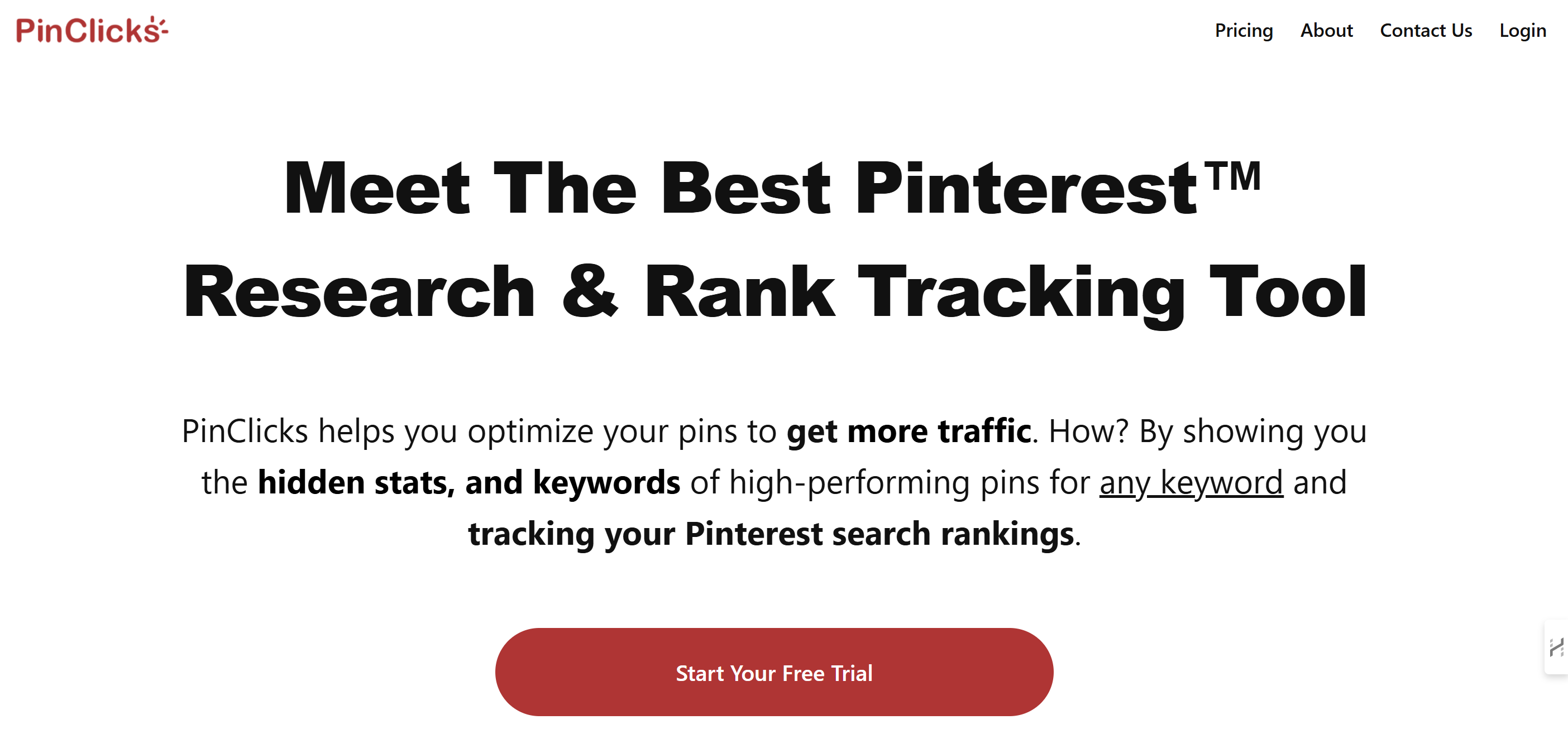
💝👉GET YOUR PINCLICKS FREE TRIAL NOW👈💝
Effortlessly Boost Engagement:
Create High-Converting Pins with Pin Generator!
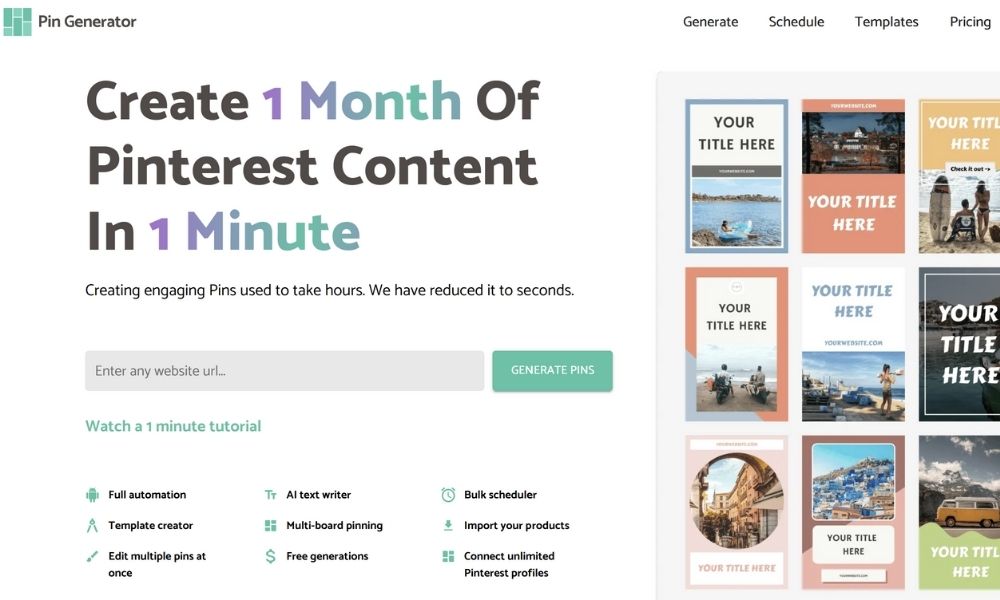
💝👉GET YOUR PIN GENERATOR FREE TRIAL NOW👈💝
Get Your FREE Beginner Canva Tutorial Guide Ebook
Gain the skills you need to create professional, impactful designs with Canva! This exclusive tutorial ebook, packed with actionable tips and expert strategies to help you turn your Canva projects into profitable assets.

Why Creative Fabrica is Your Best Friend for eBook Templates
When I first started creating eBooks, I turned to Creative Fabrica, and it truly changed my process. Their library of high-quality, customizable eBook templates has something for every style—whether you want a sleek, minimalist look or something more vibrant and eye-catching.
These templates make it easy to create a polished, professional eBook without the hassle of starting from scratch. I highly recommend Creative Fabrica as it’s where I began my own eBook journey, and it’s been a game-changer! Check out Creative Fabrica’s eBook templates here and start creating your own stunning designs today.
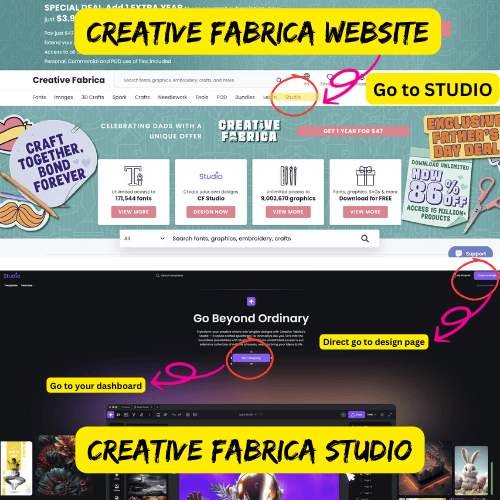
Boost Your Leads with Lead Creator My #1 Tool for Effortless List Building
Discover the top tool I trust for crafting high-converting lead magnets and growing an engaged email list—perfect for creators looking to turn followers into loyal subscribers....... LEAD CREATOR
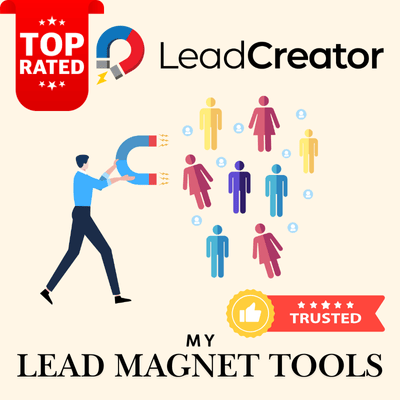
🎨💸 Check out my 'How to Make Money Online with Canva' series for step-by-step guides and insider tips on how you can start earning today with simple, sellable designs!"🎨💸
🚀 MY FAVORITE BUSINESS TOOLS 🚀
LeadCreator (Lead Creation Tools):https://paykstrt.com/53521/159248
VidIQ (YouTube SEO):https://vidiq.com/rachelyeong
Creative Fabrica (Templates):https://earnwithdesign.com/creativefabrica
Hostinger (Hosting):https://earnwithdesign.com/hostinger
Get Response (Email Marketing):https://earnwithdesign.com/getresponse
Capcut (Video Editing):https://earnwithdesign.com/capcut
Kittl (Online Design Tools):https://www.kittl.com/invite/rachelyeong
Appsumo (Business Software):http://appsumo.8odi.net/GmP57B
Tailwind (Pinterest Scheduler):http://tailwind.sjv.io/rQA3K5
Pinclicks (Pinterest Analytic):https://www.pinclicks.com/?ref=rachelyeong
Pin Generator (Bulk Pin & Schedule Pin) :https://pingenerator.com?pgref=rachelyeong
SEOWrittingAI (AI Blog) : https://seowriting.ai?fp_ref=yeong-paik-looi82
Pin Inspector https://paykstrt.com/29582/159248
💞 CONNECT WITH ME 💞
Official website: https://earnwithdesign.com/
Facebook: https://www.facebook.com/earnwithdesign
Pinterest: https://www.pinterest.com/earnwithdesign/